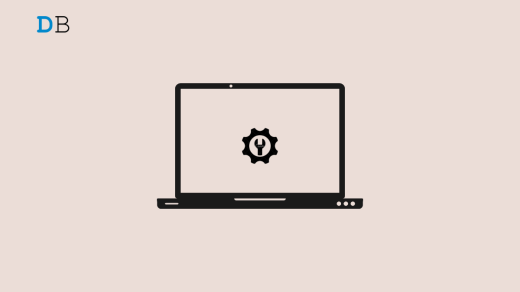Even though most smartphones today come with an extra water-repellent coating, some water might still get stuck inside the speaker’s tiny holes. This results in an unwanted clamorous effect. Whenever we try to play some audio or when our phone rings, it creates a disturbing noise due to the stucked water. The only way to get rid of this is by removing the remaining amount of water, which can be quite pesky. But don’t you worry! We got you all covered. Here, we will discuss some of the efficient ways to lose that water without harming your device.
Methods to Getting Rid of Water from Phone Speaker
There are quite a few ways of removing the remaining water from your phone’s speaker. We will begin with the most general way, and however, if it doesn’t work out in your case, you can look for the next ones.
1. Shake your device
If the speaker’s sound seems a bit crackly, this might be because of the speaker’s remaining water. The basic solution is to hold your phone tightly in your hand and give it a good shake. This must bring most of the water out from the speaker’s holes. Now, play any audio and check if the problem exists. If yes, then play the audio at the full sound and give it a shake once more. And that must do for it.
2. Remove water from the Speaker via Sounds
One of the best methods to remove water droplets from the speaker. You can lay your device in a vertical position and play this water eject soundtrack from YouTube. The specific frequency of the sound will vibrate and remove the water from the speaker surface. I recommend you to play special bass booster songs which can help to remove excess water from the speaker holes in your phone. Several sounds are designed so that you can effectively clean your phone’s speaker and get rid of excess moisture or water.
3. Use Silica Gel
If shaking your phone doesn’t actually show any result, or if your device is not water-resistant, that’s surely a situation to be panicked about. At such times, make use of Silica Gel packets. They are easily accessible, plus they help in soaking the water much faster. Hopefully, this must help you from getting into bigger trouble with your phone.
4. Using Hair Dryer
If the case is much adverse, you can use a hairdryer to get rid of the water. Switch off your device and use the hair dryer to dry up what’s left of the entered water. However, be careful not to overheat your device or damage it and leave it in a well-ventilated place to dry up and get back to normal completely.
5. Using ‘Unclog Your Speaker App’
You can install this app from the Play Store. The ‘Unclog Your Speaker’ app does a pretty satisfying job and would probably be of great help. The application basically vibrates your phone when activated. The magnitude of the vibration is such robust that all the water inside will automatically come out. You can then keep the phone in a dry ventilated area until it is completely dried out.
6. Visit the Service/Repair Center
If the amount of water is too much and you are not familiar with machines, the best and wisest advice would be to visit a repair center. Since the mobile parts are made of microcircuits, experimenting too much might develop major issues. The best way is to let the experts handle it in their own way.
Conclusion
Even if you use a highly water-resistant smartphone, it might create certain problems once the water gets inside the speaker. These tips will help you avoid such issues and keep your device safe. In most cases, with today’s phones, a warm shake does play the trick. However, if it doesn’t, the next few tips will surely help you out. Tell us about your experience and how did you overcome it? If you’ve any thoughts on How to Remove Water from Phone Speaker?, then feel free to drop in below comment box. Also, please subscribe to our DigitBin YouTube channel for videos tutorials. Cheers!
How to Fix Action Center Keeps Popping up in Windows 11 How to Fix Windows Installer Package Error? Fix Bluetooth Not Working or Pairing on iPhone
Comment * Name * Email *