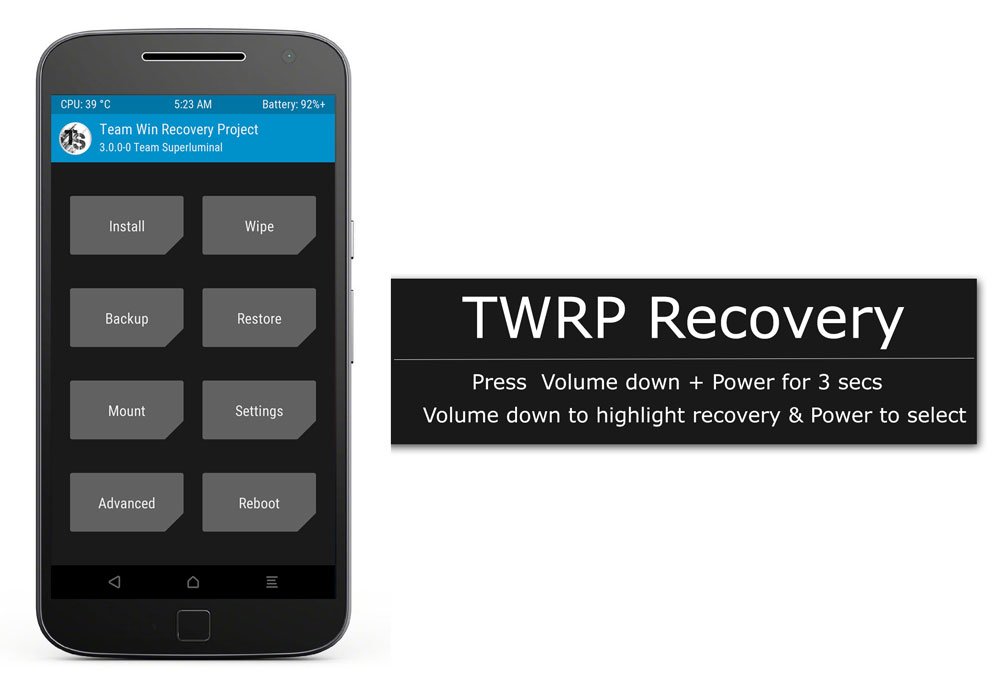CyanogenMod is one of the best Android custom OS developed by independent developers called the CyanogenMod community. It has many advanced features that a stock Android ROM is lacking. Some of the features include:
Inbuilt root support.Minimum bloatware.Good speed and performance.Enhanced security.A Large variety of themes and skin.Advanced Gestures and Equalizer
Prerequisites:
How to Install CyanogenMod 13 in Moto G4 Plus 2016?
Features of CM 13 in Moto G4 (4th Gen) Plus 2016
Increased battery lifeThemes for customizationHide status iconInternetGesturesSensorsCameraAnd all other basic features
Not working Features of CM 13 in Moto G4 Plus
RIL on Single Sim variantLaser Auto Focus(LAF) on G4 PlusAudio playback issues for EU variantAnd some negligible bugs
Note and Conclusion: ***DigitBin is not liable for any damage caused or bricking of your phone. We do not recommend you to flash an unofficial ROM. The ROM is tested and works fine. If you are facing any problem comment below, we will be happy to help you. If you’ve any thoughts on Flash CyanogenMod 13 in Mototrola Moto G4 Plus, then feel free to drop in below comment box. Also, please subscribe to our DigitBin YouTube channel for videos tutorials. Cheers!
10 Best Simulation Games for Android PowerDirector Lite App for Android | Lightweight Video Editor App iPhone 12 Launcher | Get iOS 14 Feel with this Best iPhone Skin for Android
Comment * Name * Email *