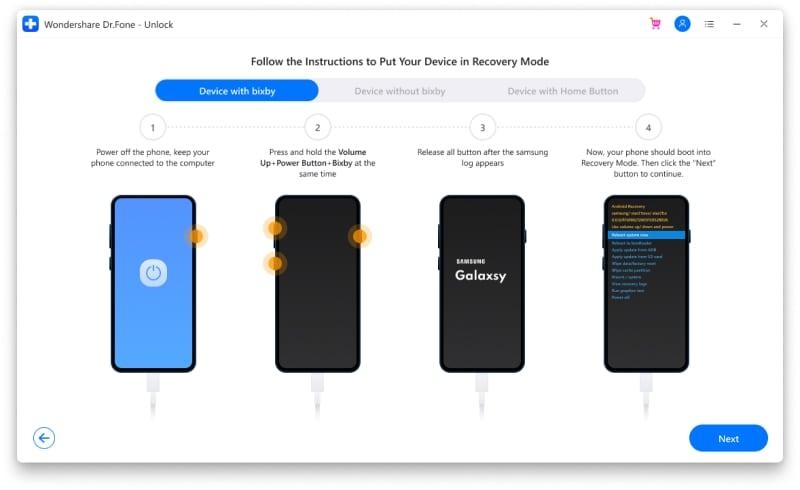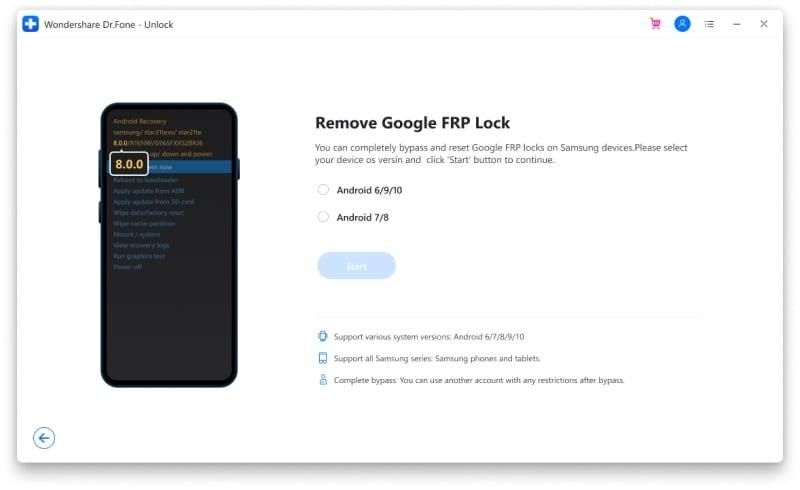It is the FRP feature or the Factory Reset Protection. Because of this feature, your Google account gets locked and has important safety reasons. Although we understand the need for this feature, we also need to know how we can possibly bypass FRP Samsung phone after a factory reset. Thus, in the following discussion, we have discussed the topics related to the bypassing of the FRP feature on an android phone, as it is one of the most commonly used brands for androids. We have mentioned the need to bypass FRP on a Samsung phone, the best tool for doing so, and how you can possibly bypass your phone with the tool. So, let us now start right away with our discussion without delaying longer.
Part 1: What is the Need for Bypassing FRP on Samsung
It is pretty clear to us that the feature of FRP on Samsung devices or any other android devices is essential for safety reasons. But why should we then need to bypass FRP? Well, as necessary as the feature of FRP is, equally important it is to bypass that FRP lock. So, let us know in further points why it is required to bypass FRP locks on your Samsung or any other android phone.
Once the FRP lock is enabled on your Samsung phone, you will not be able to use your google account without verifying it. And sometimes, you might forget the credentials for your Google account. And at such times, you require a tool to bypass Google account verification, without which you can no longer use your Google account.When selling your iPhone, if you do not disable the FRP lock, the person buying your phone will face issues while using the phone. Therefore, you will have to disable the lock, delete everything necessary, and then your phone will be ideal for sale.If your phone is used for the company’s work purposes, without disabling the lock, the employees will not be able to access the files, folders, and their necessary data in it. Thus, it is crucial to unlock or disable the FRP lock and bypass the Google account on your phone.
Part 2: How to Bypass FRP on Samsung
Now that we know what bypassing an FRP tool is and why it is crucial to disable the FRP lock and bypass it, it is essential to understand how we can do so. For it, we require an FRP bypass tool. You can readily find numerous tools for bypassing the FRP lock on your Samsung phone. But why not choose and use the best tool available? And talking of the best, no other tool can be better than the Dr. Fone – Screen Unlock (Android). It is the best tool for solving any issue on your android phone. Its features and interface are simple to understand and easy to use. No user requires any prior experience or technical expertise to handle this tool. Dr. Fone- Screen Unlock (Android) is suitable for every type of Android lock screen removal. Whether it is a pattern lock, fingerprint lock, face lock, or PIN lock, this tool can bypass every lock. Also, it guarantees to get the task done in not more than five minutes only. And it works on all the major android brands, such as Samsung, LG, Xiaomi, Huawei, and the like. Now, let us discuss how to bypass Google account verification after reset. The steps are as follows. Step 1: Switch off your Samsung phone and connect it to your computer. Step 2: Press and hold the following button together continuously: Volume Up with the Bixby button and the Power button. Step 3: You will see the logo of “Samsung” appear on the screen after a few seconds. Release the keys after you see that logo. Step 4: Your device will now be rebooting in the “Recovery Mode”. And you have to select the option “Next” to continue the process further. Step 5: You will now see the Android OS version of your phone in a magnified form. Choose the version that your phone’s Android OS version is of.
Closing Words
This was all about the aspects of the FRP process bypassing Google accounts. We have introduced a piece of short information about the feature of FRP in android devices and what bypassing the FRP feature is about. We have also discussed why it is essential to unlock the FRP lock in your Samsung phone. Lastly, we have introduced the best tool for bypassing any lock on your Samsung phone, the Dr. Fone – Screen Unlock (Android), and discussed how you could use the tool with the most steps. So, if you want to unlock any locks on your android phone or solve any other issue, readily use Dr. Fone – Screen Unlock (Android) for the best and the most rapid results.